Complaints
1. Table of contents
- Table of contents
- Aim
- Legal framework
- Definitions
- Brief process overview
- 5.1 Below threshold procurement
- 5.2 Above threshold procurement
- Detailed process overview
- 6.1 Violation elimination claim
- 6.2 Complaint submission (below threshold procurement)
- 6.3 Complaint submission (above threshold procurement)
- 6.4 The decision to accept Complaint for consideration (above threshold procurement)
- 6.5 Procurement procedure blocking (above threshold procurement)
- 6.5.1 Complaints about the procurement conditions
- 6.5.2 A complaint about the decision of the Procuring entity
- 6.6 Notification of violation elimination by the Procuring entity
- 6.7 Publication of the decision of the Complaint Review body
- 6.8 Procedure unblocking (above threshold procurement)
- 6.8.1 Complaint about the procurement conditions
- 6.8.2 A complaint about the awarding decision of the Procuring entity
- 6.9 Withdrawal of Complaint by Complainant
- eMall requirements
- 7.1 All procedures:
- 7.2 Above threshold procurement
- 7.3 Below threshold procurement
- Requirements for the Complaint Review body’s office
- Central web portal requirements
2. Aim
- To increase trust to the open procurement system.
- To implement the complaint mechanism for the below threshold tenders via Complaint Review body at Transparency International Ukraine or another independent public organization that can make recommendations for Procuring entities.
- To implement the complaint mechanism for the above threshold tenders according to the articles 18 and 23 of the law on Public procurement.
3. Legal framework
Law on the Public procurement (in Ukrainian)
4. Terms:
Above threshold tenders – procurements with the expected subject value more than UAH 200,000 for goods and services and more than UAH 1.5 million for activities, that do not fall within the scope of the Law on public procurement (Article 2.1). They are conducted according to the procedures determined by the Law: “Open tendering”, “Competitive dialogue”, that can also be used within “Framework agreement” or “Negotiation procedure”.
Authorized body – Ministry of economic development and trade of Ukraine.
Below threshold tenders – procurements with the expected subject value up to UAH 200,000 for goods and services and up to UAH 1.5 million for activities, that do not fall within the scope of the Law on the Public procurement (Article 2.1). They are conducted according to the procedure “Below threshold tenders”.
CDB – Prozorro Central DataBase that eMalls are connected to.
Complaint – official appeal to the Complaint Review body with the demand to eliminate violations that presumably (according to the Complainant) had been made by Procuring entity.
Complainant – any registered system user (except Procuring entity) that wants to submit a Claim or Complaint about the tender conditions, or Participant that wants to submit a Claim or Complaint about the decision of Procuring entity on tender winner.
Complaint Review body – a collective body that reviews filed complaints. For the below threshold tenders it is a body formed at Transparency International Ukraine or at another independent public organization, that legally has the right only to make recommendations for Procuring entities. For the above threshold tenders it is the Antimonopoly Committee of Ukraine, which decisions are compulsory for Procuring entities.
eMall – commercial electronic platform connected to the Prozorro CDB.
Law – the Law on the Public procurement.
Participant – supplier that submitted proposal to the public procurement procedure.
Procedure, Tender – tender announced by Procuring entity according to one of the procedures determined by the Law.
Procuring entity – state organization that conducts tender.
Violation elimination claim, the Claim – formal appeal to a Procuring entity to eliminate violations that presumably (according to the Complainant) had been made by the Procuring entity.
5. Brief process overview
5.1 Below threshold procurement
Below threshold procurement complaints are transferred to the advisory body, created at the Transparency International, that has its own user cabinet. Simplified, the complaint review process is as follows:
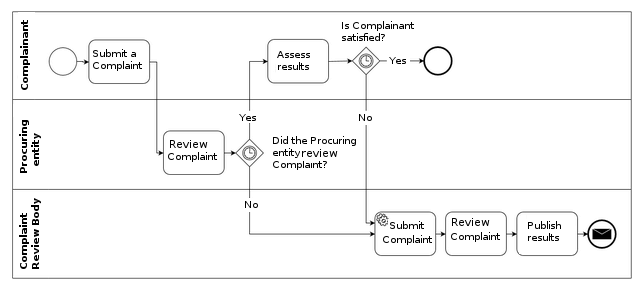
In addition to existing opportunity to ask questions about the procurement procedure, any user registered in the system (except Procuring entities) can contact Procuring entity and make a Violation elimination claim (Article 23 of the Law).
The Procuring entity has three days to review the Claim and make a decision on it. During this period the Procuring entity must publish a response to the Claim and (in the case of complaint satisfaction) amend the appropriate procurement conditions or awarding procedure results.
Complainant must assess the complaint resolution. If he/she is satisfied with the decision, the incident is exhausted and the process ends. If he/she is not satisfied, or if the Procuring entity did not review the Claim, it automatically becomes a Complaint for the Complaint Review body to investigate.
The Complaint Review body reviews the Complaint and publishes a decision on it. This decision is conveyed to the Procuring entity and Participants, and is automatically published on the eMalls’ websites and official web portal of the Authorized body. The decision of the Complaint Review body has recommendatory character and does not lead to procedure blocking.
5.2 Above threshold procurement
Complaints to the above threshold procurement are transferred to the official Complaint Review body (the Antimonopoly Committee of Ukraine) that has a separate user cabinet.
Similarly to the complaint process for the below threshold procurement, any user registered in any eMall can contact Procuring entity and make a Violation elimination claim about the tender conditions, and, in case of dismissal, turn it into a Complaint. In addition, user can submit a Complaint without the previously created Claim.
Simplified, the process of Complaint submission and review looks this way:
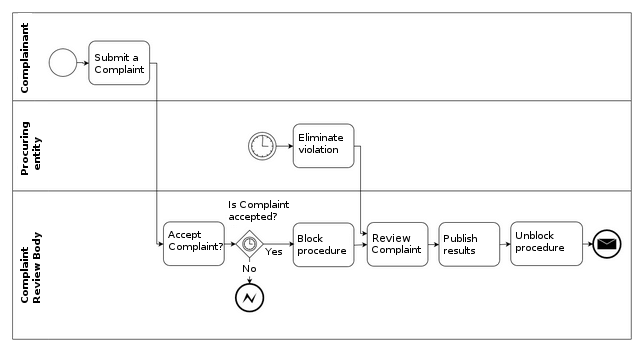
After the Complaint submission, a representative of the Complaint Review body checks:
- whether Complaint technically complies with the Law requirements;
- if Complainant paid the fee;
- whether Procuring entity eliminated violation.
If all of the conditions are carried out, Complaint is accepted for review. Otherwise, it is rejected.
Complaints about the procurement conditions, accepted for review, block the start of the auction for the period of Complaint review. After the publication of the Complaint Review body’s decision, if the Complaint was dismissed, procedure is unblocked and the system replans the date of the auction. In case of Complaint satisfaction (full or partial) the procedure is unblocked, but the Enquiries period end date changes to “determining” so that the Procuring entity is able to amend the tender documents or to cancel the procedure.
Awarding decision Complaints, accepted for review, block the opportunity to publish a contract with the winner. If the Complaint was dismissed, procedure is unblocked. The Procuring entity carries out the decision of the Complaint Review body under its own responsibility, there are no additional automatic control means.
In addition, before the decision publication by the Complaint Review body, the Procuring entity can eliminate the violations on its own and inform the Complaint Review body about it. The review body will check the violation elimination and make its decision.
Submitted complaints and their resolutions are published on the eMall websites and the official web portal of the Authorized body.
6. Detailed process overview
6.1 Violation elimination claim
For the below threshold tenders the Claim is submitted at any moment before the contract is published by Procuring entity.
For the above threshold tenders the Claim can be related only to the procurement subject and has to be submitted not later than ten days before the end of bid registration period.
Information about user who submitted the Claim is not secret and is disclosed at the moment of submission.
Form fields that are filled in by user:
| Field | Description |
| tenderers[0]:contactPoint:name | Contact person name</span> |
| tenderers[0]:contactPoint:telephone | Contact person telephone number |
| tenderers[0]:contactPoint:email | Contact person e-mail |
| claims:description | Claim text |
Form fields that are filled in automatically:
| Field | Description |
| tenderers[0].name | Short name of the organization</span> |
| tenderers[0].identifier:legalName | Full name of the Participant’s organization |
| tenderers[0].identifier:scheme | Identification scheme using IATI standard, (for example, code for the United state register (USR)- UA-EDR) |
| tenderers[0].identifier:id | For the UA-EDR scheme - USR or ITN, for other schemes - string that identifies organization in the corresponding register |
| tender:id | Tender ID for which Claim is submitted |
| claims:type | Complaint type: Claim |
| claims:subject | "Tender conditions" or "Decision of the Procuring entity" |
| claims:dateSubmitted | Date of the Complaint registration in the CDB |
User can add attachments.
The procuring entity considers Claim and registers decision in the following fields:
| Field | Description |
| claims:answer | Decision of Procuring entity</span> |
| claims:resolution | "Satisfied" або "Dismissed" |
| claims:dateResolved | Date of the decision registration in the CDB |
The procuring entity can add attachments to this document.
6.2 Complaint submission (below threshold procurement)
If Procuring entity does not review the Claim within three days, it automatically becomes a Complaint.
If the Procuring entity has reviewed the claim, Complainant assesses its decision.
| Field | Description |
| claims:satisfied | Yes, No, or empty</span> |
If the Complainant is not satisfied with the decision, he can turn (escalate) the Claim into Complaint. But the Complainant can not submit a Complaint if he did not make a Claim to the Procuring entity before it. If the Complainant has not assessed the Procuring entity’s decision within three days, it is automatically considered to be satisfied.
During the Complaint submission user fills the following fields of the same document:
| Field | Description |
| claims:dateEscalated | Date of escalation registration in CDB</span> |
The complainant can add attachments to this document.
At the moment of submission the complaint receives the status “Submitted”.
6.3 Complaint submission (above threshold procurement)
Any registered system user can file a complaint about procurement subject, but not later than four days before the bid registration stage is completed. For this, he/she creates a form and fills in the following fields:
| Field | Description |
| tenderers[0]:contactPoint:name | Contact person name</span> |
| tenderers[0]:contactPoint:telephone | Contact person telephone number |
| tenderers[0]:contactPoint:email | Contact person e-mail |
| claims:justification | Reasons for Complaint |
| claims:requirements | Requirements and justification |
Also, the user can add attachments to this document.
Fields that are automatically filled in correspond to the automatically filled in fields on the Claim form. At the moment of submission the complaint receives the status “Submitted”.
6.4 The decision to accept Complaint for consideration (above threshold procurement)
Representative of the Complaint Review body sees in his user cabinet queue of complaints with the “submitted” status. The user opens a complaint, checks attachments and whether fee was paid, and fills in the following information:
| Field | Description |
| claims:acceptance | Yes or No</span> |
| claims:rejectReason | This field is filled in only if it was decided to to reject the complaint. The following options are available:
|
| claims:rejectReasonDescription | User explains in arbitrary form the reasons for Complaint rejection. |
| claims:reviewDate | Date and time of the Complaint review |
| claims:reviewPlace | Place of the Complaint review (is arbitrary filled in by the user) |
Also, the user can add attachments to this document.
After the decision on Complaint acceptance is made, the Complaint receives the status “Accepted” or “Rejected”.
6.5 Procurement procedure blocking (above threshold procurement)
6.5.1 Complaints about the procurement conditions
Complaint about the procurement conditions must be submitted by a Complainant no later than four days before the end of the bid registration period. The Complaint Review body must decide about the Complaint review within three days, i.e. until the planned end of the bid registration period. If the Complaint Review body registered decision to reject Complaint review, the procedure is not blocked. If the Complaint Review body either did not register decision at all or registered decision to accept Complaint for review, the procedure is blocked.
When procedure is blocked, its status changes to “Blocked” and auction planning module removes scheduled auction from the queue. Information about procedure blocking is published on the eMall websites and the official web portal of the Authorized Agency. The published message includes: text “The procedure is blocked because of a complaint.”, end date of the bid registration period and date of the auction start.
During the blocking period, the Procuring entity can amend the tender documents and participants can submit or modify their proposals.
The procedure is unblocked only after the decision of the Authorized body is published.
6.5.2 A complaint about the decision of the Procuring entity
A complaint about the awarding decision of the Procuring entity can be filed only by a Participant, who had submitted a proposal for the auction. Such Complaint must be submitted not later than 10 days after the decision about Complainant’s disqualification or awarding the other participant. The Complaint Review body must decide whether to accept the Complaint for review within three days. If the Complaint Review body registered decision to reject Complaint review, the procedure is not blocked. If the Complaint Review body either did not register decision at all or registered decision to accept Complaint for review, the procedure is blocked.
When procedure is blocked, Tender status changes to “Blocked” and auction planning module removes scheduled auction from the queue. Information about procedure blocking is published on the eMall websites and the official web portal of the Authorized Agency.
During the blocking period, the Procuring entity can not publish contract with the winner. Although, the Procuring entity still can qualify winners or cancel previous decision about (dis)qualification of the Complainant.
The procedure is unblocked only after the decision of the Authorized body is published.
6.6 Notification of violation elimination by the Procuring entity
The Procuring entity can independently remove violations and publish a notice about it via its eMall. In this case, the following document fields have to be filled in:
| Field | Description |
| claims:tendererAction | Notice about violation elimination in arbitrary form</span> |
| claims:tendererActionDate | Date of notice registration in CDB</span> |
Also, the user can add attachments to this document.
This message does not change the complaint review status.
6.7 Publication of the decision of the Complaint Review body
If complaint was reviewed, or if the message from the user about violation elimination was received and reviewed, Complaint Review body representative contributes the following information to the system:
| Field | Description |
| claims:Decision | "Satisfied completely", "Satisfied partly" or "Dismissed"</span> |
| claims:decisionDate | Registration date of notice about the violation elimination in CDB</span> |
The user adds attachments that contain information required by Part 9 of Article 18 of the Law on Public Procurement.
After the publication of the decision on the complaint, the status changes to “Completed”.
6.8 Procedure unblocking (above threshold procurement)
6.8.1 Complaint about the procurement conditions
After the publication of the Complaint Review body’s decision with the status “Dismissed”, procedure is unblocked automatically. If at the time of unblocking there are at least two days to the scheduled end date of the bid registration period, the system leaves these dates unchanged. Otherwise, the system automatically changes end date of the bid registration period to the next business day and reschedules auction for no earlier than two days after the publication of the decision.
After the publication of the Complaint Review body’s decision with the status “Satisfied fully” or “Satisfied partially” the procedure is unblocked by the Procuring entity. They must amend the tender documentation and specify new end date of bid registration period. After that, the normal course of procedure is resumed.
6.8.2 A complaint about the awarding decision of the Procuring entity
After the publication of the Complaint Review body’s decision, the procedure is unblocked automatically. Procuring entities take next steps (qualification or disqualification of participants and contract publication) under their own responsibility.
6.9 Withdrawal of Complaint by Complainant
At any time before the publication of the Complaint Review body’s decision, the Complainant can withdraw his complaint by filling in the following fields:
| Field | Description |
| claims:dateCanceled | Date of withdrawal registration in CDB</span> |
| claims:cancellationReason | Explanation of the reason</span> |
In this case Complaint status changes to “Cancelled”.
7. eMall requirements
7.1 All procedures:
- Any registered user (except Procuring entities) can submit a Violation elimination claim.
- Procuring entity can publish decision for the Claim.
- Complainant can turn (escalate) Claim into Complaint.
- Publication of all Claims and their decisions separately from Questions (it is recommended to notably highlight this in user interface).
- Publication of a separate complaint register indicating the complaint identifier, the complainant, the Procuring entity, consideration status, and link to complaint’s document.
- Publication of all Complaints and their resolutions separately from Questions (it is recommended to notably highlight this in user interface). They may be combined with Claims or published separately.
- Complainant can withdraw the Complaint.
- The form for the Procuring entity to publish notice about violation elimination.
7.2 Above threshold procurement
- By default, the ‘Violation elimination claim’ button and ‘Complaint’ button must be available for any user registered on the eMall (except Procuring entities). Claim button becomes unavailable ten days before the end of the bid registration period, ‘Complaint’ button - four days before it.
7.3 Below threshold procurement
- By default, the ‘Violation elimination claim’ button must be available for any user registered on the eMall (except Procuring entities). Button becomes unavailable at the time of the contract publication.
- After the Procuring entity made decision about the Claim, but no later than three business days after submission, ‘Submit a complaint’ button must become available on the Complainant’s Claim form. This button performs claim escalation process.
8. Requirements to the Complaint Review body’s office
- Restricted access
- The administrator role with rights:
- to create accounts for users with one-time password that requires change
- to edit and delete user accounts
- User’s opportunity to change password
- The administrator role with rights:
- The queue of rejected complaints (status “Submitted”)
- Form for Complaint rejection or acceptance for review
- The queue of dismissed complaints
- Form for decision by Complaint Review body
- The reviewed complaint registry
- The withdrawn complaint registry
- Search based on the complaint number, ID and participant’s or Procuring entity’s name, and/or CPV and SC codes
9. Central web portal requirements
- Publication of all Claims and their resolutions separately from Questions (it is recommended to notably highlight this in the user interface).
- Publication of a separate complaint register indicating the complaint identifier, the complainant, the Procuring entity, consideration status, and link to complaint’s document.
- Publication of all Complaints and their resolutions separately from Questions (it is recommended to notably highlight this in user interface). They may be combined with Claims or published separately.